by Rain Chu 2 月 8, 2023 | PHP , wordpress
自動更新是個好功能,但因為 WordPress 本身的特性,外掛幾乎都是第三方寫的,總是難免會有很多的衝突,要求一個穩定的系統,只能把自動更新關閉,之後手動更新,確認沒有衝突後再讓他全站更新出去,才能確保穩定性,以下介紹幾種關閉自動更新的方法。
1.使用佈景主題內的 functions.php 寫入關閉自動更新的程式碼
將以下的程式碼放到佈景主題下的functions.php中即可
// 關閉自動更新以及通知
function remove_core_updates(){
global $wp_version;return(object) array('last_checked'=> time(),'version_checked'=> $wp_version,);
}
add_filter('pre_site_transient_update_core','remove_core_updates'); //hide updates for WordPress itself
add_filter('pre_site_transient_update_plugins','remove_core_updates'); //hide updates for all plugins000
add_filter('pre_site_transient_update_themes','remove_core_updates'); //hide updates for all themes 2.設定 wp-config.php 檔案
在 WP 的根目錄中,修改 wp-config.php ,將下面這一行加入即可
define( 'WP_AUTO_UPDATE_CORE', false ); 3.利用外掛來關閉自動更新
3.1 disable-admin-notices
https://clearfy.pro/disable-admin-notices/
by Rain Chu 1 月 19, 2023 | IIS , PHP , web , Windows , wordpress
在 windows server 的 iis 下,預設情況下安裝 php 架構的 wordpress 總是會遇到很多的困難,像是如果遭遇到想要訪問 wordpress 目錄下的目錄資料,例如:https://rain.tips/uploads/,會跟你說找不到資料,原因是wordpress所有的入口要先透由 index.php 去做路由,解決方案則是用 web.config 去指定路由要透過 index.php 即可
請在web.config檔案中添加 rewrite rules
<rewrite>
<rules>
<rule name="WordPress: https://yoururl.com" patternSyntax="Wildcard">
<match url="*"/>
<conditions>
<add input="{REQUEST_FILENAME}" matchType="IsFile" negate="true"/>
<add input="{REQUEST_FILENAME}" matchType="IsDirectory" negate="true"/>
</conditions>
<action type="Rewrite" url="index.php"/>
</rule></rules>
</rewrite> 最後會長成這樣子
<?xml version="1.0" encoding="UTF-8"?>
<configuration>
<system.webServer>
<rewrite>
<rules>
<rule name="WordPress: https://yoururl.com" patternSyntax="Wildcard">
<match url="*"/>
<conditions>
<add input="{REQUEST_FILENAME}" matchType="IsFile" negate="true"/>
<add input="{REQUEST_FILENAME}" matchType="IsDirectory" negate="true"/>
</conditions>
<action type="Rewrite" url="index.php"/>
</rule></rules>
</rewrite>
</system.webServer>
</configuration> 同場加映
by Rain Chu 10 月 8, 2022 | PHP , wordpress
WordPress 想要自訂登出後導引到某一個頁面,可以採用下面的程式碼,並且放於 functions.php 中即可
// 登出轉址
add_action('wp_logout','auto_redirect_after_logout');
function auto_redirect_after_logout(){
wp_safe_redirect( home_url() );
exit;
} 其中 home_url() 是首頁,這段程式碼的意思是,當登出使用者後,導引到首頁
by Rain Chu 7 月 10, 2022 | PHP , wordpress
對於使用 WordPress 來做會員管理的人,需要針對註冊、登入、登出等會員行未做個細節的控管,第一步應該要先修改會員註冊後,要給他一個反應頁面,通常是「Thank You」的頁面,謝謝他的註冊,告知他註冊已經成功並且下一個步驟應該往那邊去,例如去領註冊獎勵金。
/**
* 註冊後,跳轉到指定頁面
*/
function auto_login_new_user( $user_id ) {
wp_set_current_user($user_id);
wp_set_auth_cookie($user_id);
// 跳轉到 thank you 網頁
//wp_redirect( home_url() );
wp_redirect('/thank-you/');
exit;
}
add_action( 'user_register', 'auto_login_new_user'); https://www.wpdaxue.com/user-first-login-redirect.html
by Rain Chu 7 月 10, 2022 | PHP , wordpress
我們可以用 php 程式,來取得使用者的資訊,最重要的當然是 User ID 的取得,能取得 User ID 才能進行使用者的資訊取得,取得uid的方法百百種,這邊列出四種常用的場景,取得當下登入的使用者ID,另用會員的關鍵資料取得會員ID,利用文章取得作者ID,在商店中取得客戶ID,
1.get_current_user_id()
$current_user_id = get_current_user_id(); $current_user = wp_get_current_user();
$current_user_id = $current_user->ID; 2.使用會員資訊取得ID,get_user_by()
利用Email取的ID
利用登入帳號
$the_user = get_user_by('login', 'rain');
$the_user_id = $the_user->ID; 3.利用文章資訊取得作者 ID
$my_post = get_post( $id ); // $id - Post ID
echo $my_post->post_author; // print post author ID 4.在woocommerce中取得訂單的客戶ID
$order = wc_get_order( 123 ); // your order ID
$customer_id = $order->get_customer_id(); // or $order->get_user_id() – the same
by Rain Chu 7 月 9, 2022 | PHP , wordpress
在 WordPress 中,尤其是使用到 woocommerce 商店功能時候,最常需要客製化的通常是使用者的各式各樣資訊,例如有使用者的手機號碼、推薦人資訊等,通常這些資訊沒有良好的plugin可以支援,欄位高度客製化,這時可以寫點 php 程式,來支持讓自己的網站更美好,以下分CRUD新增、修改、刪除、讀取來做說明。
新增 user meta 的方法
add_user_meta(int $user_id, string $meta_key, mixed $meta_value, bool $unique = false); 刪除 user meta 的方法
delete_user_meta( $user_id, $meta_key, $meta_value ); 修改 user meta 的方法
update_user_meta ( $user_id, $meta_key, $meta_value, $prev_value ); 讀取 user meta 的方法
get_user_meta( $user_id, $meta_key, $single ); 參考資料
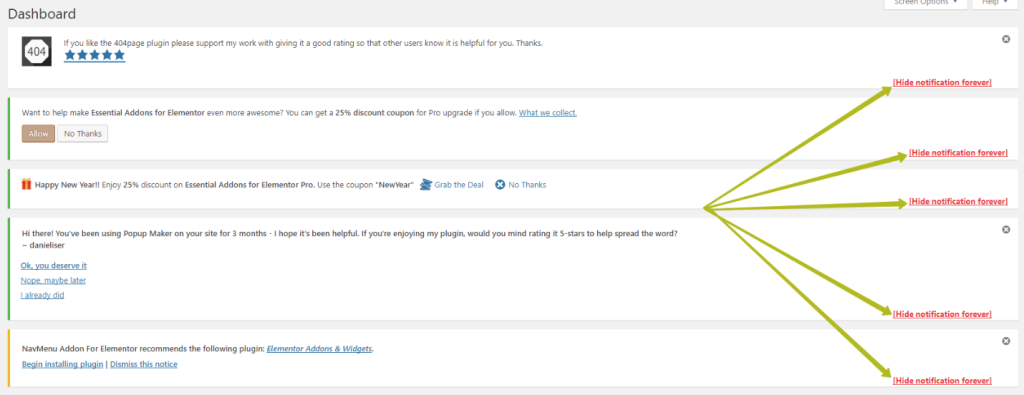
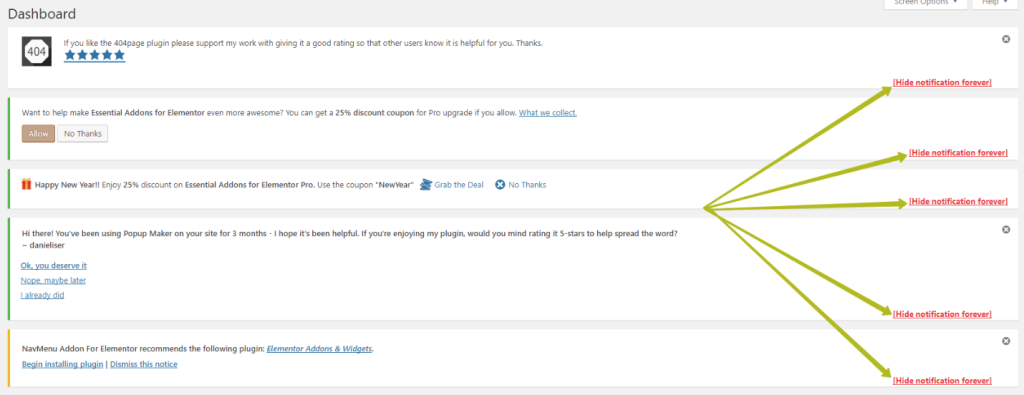
近期留言