接案的朋友,如果要給客戶建置 wordpress 網站的案子,如果希望交接給客戶後,不要常常遇到更新設定或是更新外掛掛掉的情況的話,適時把重要且很困難的設定選單隱藏,只對最高階有權限的使用者開放,是明確的決定,除了選單可以控制以外,還可以控制外掛的顯示,是我必裝軟體之一。
內容目錄
外掛下載網址
隱藏、排序、自訂後台選單
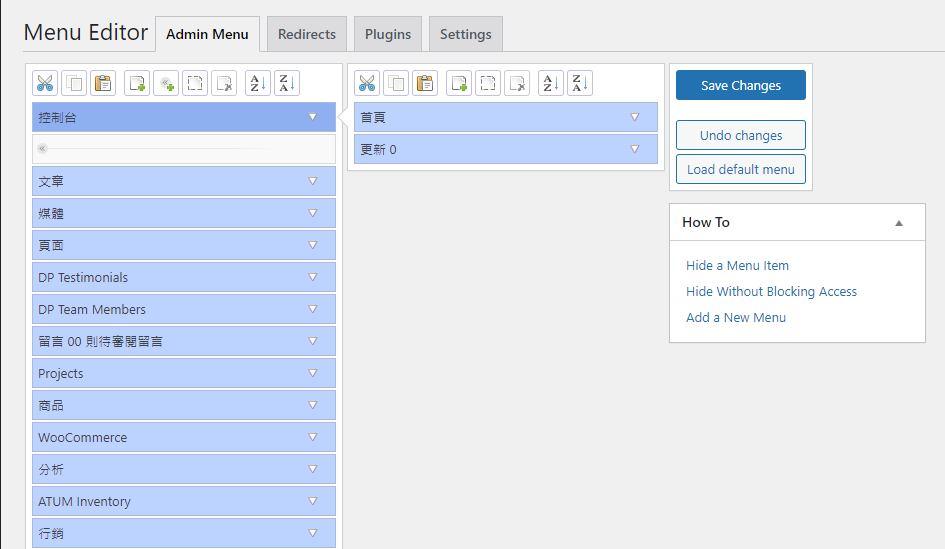
自訂使用者的路由
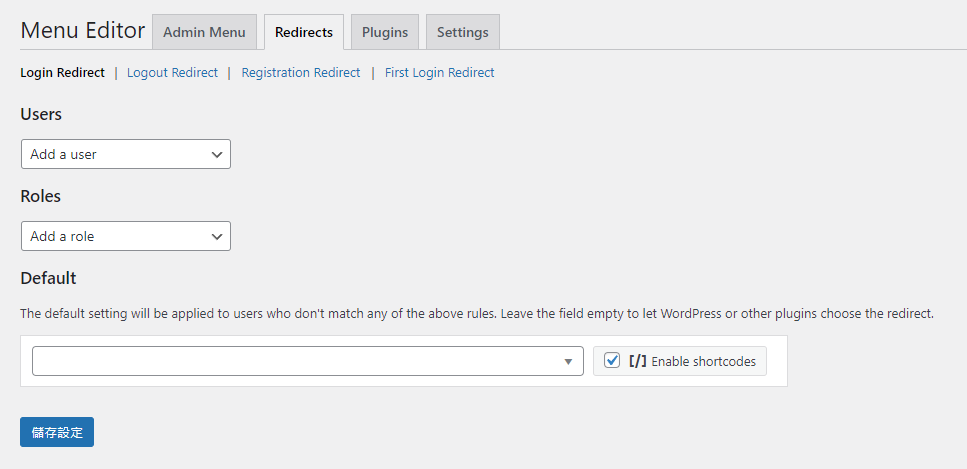
控制外掛的顯示
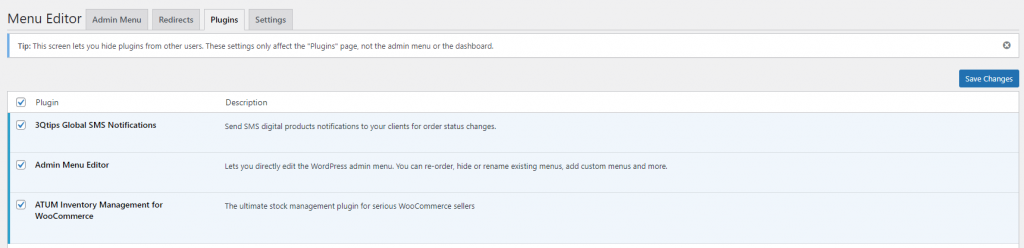
Admin Menu Editor 進階設定
免費版本可以設定只讓超級使用者、管理權限群組、特定使用者,可以使用 Admin Menu Editor
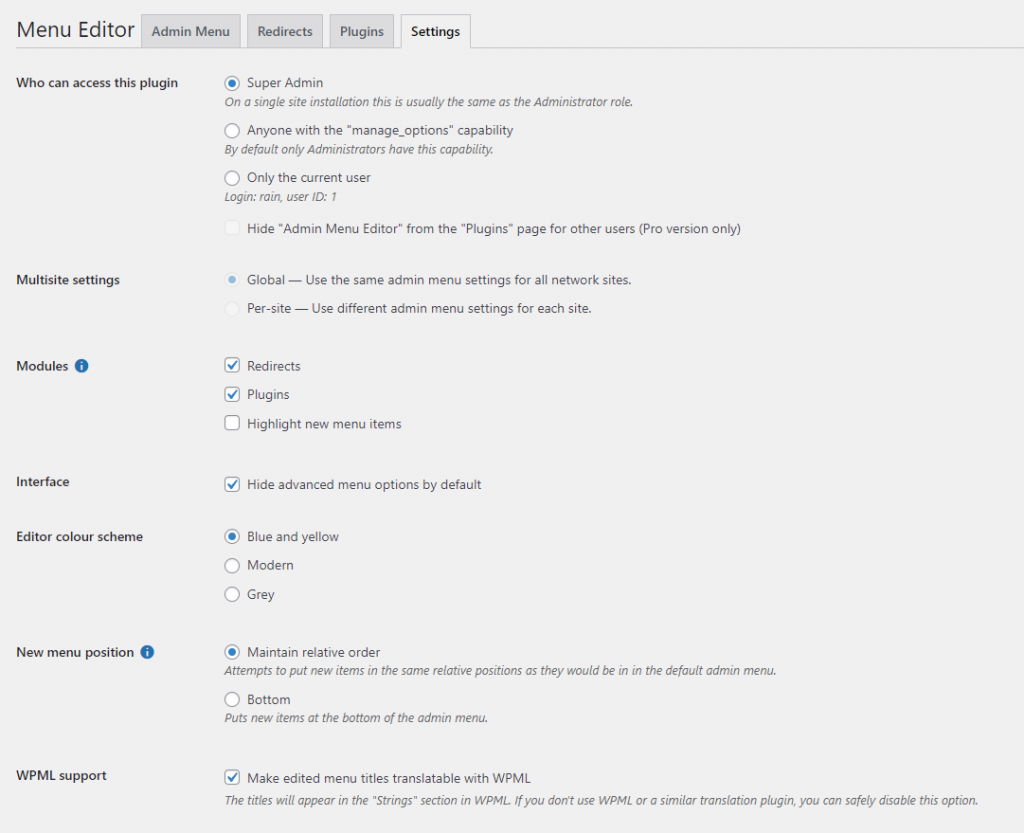
免費的就很好用了,付費後還可以依照使用者權限做設定
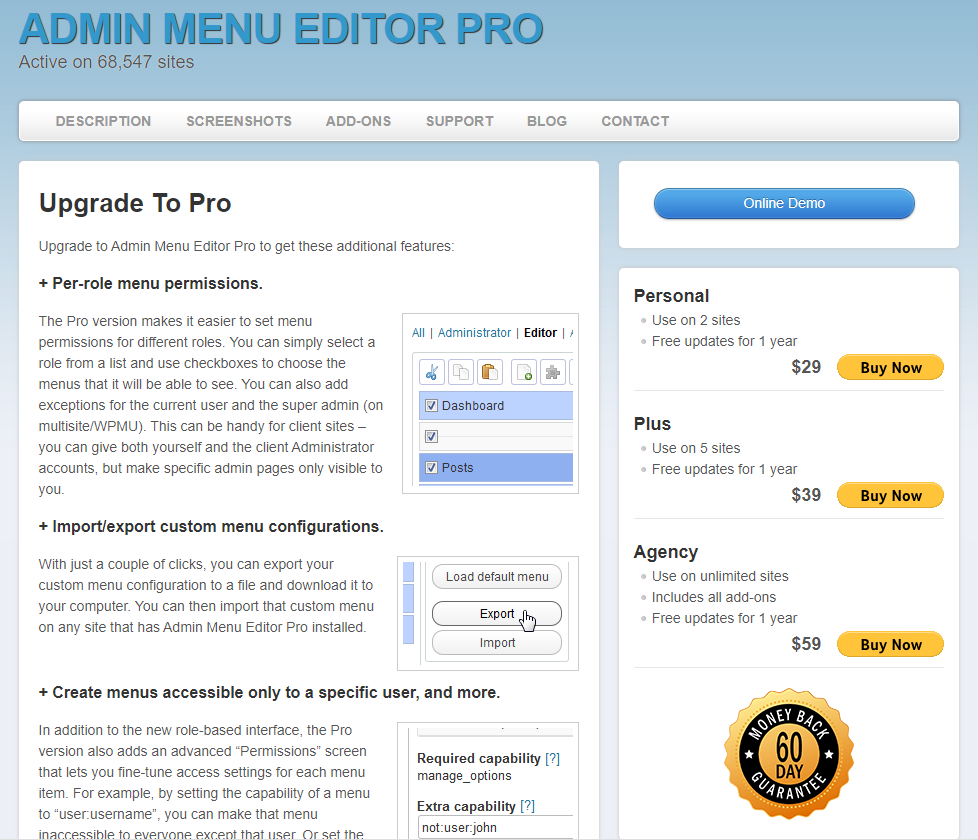
近期留言