
如何在 Azure VM中打開 ping request/ICMP Port
預設在 Microsoft Azure 的 VM 中,ICMP服務協定是關閉的,但常常有需要用ping指令來確認服務是否還存在,打開方法不講的話要找很久,原則上只要在 Azure 中設定,並且到 VM 中將防火牆打開即可
1.Azure中的設定
找到「VM」的「網路」,選擇「新增輸入連接埠規則」

並且輸入any和*
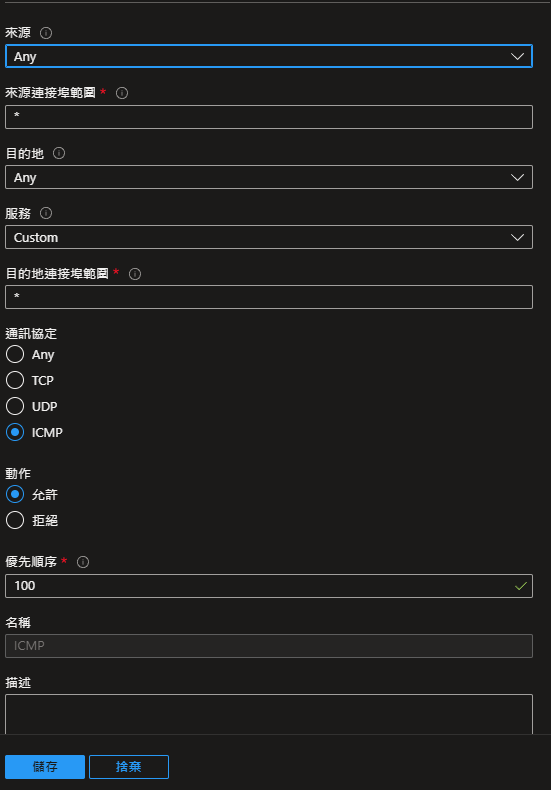
2.Windows Server Firewall 防火牆設定
新增 Inbound Rules ,把ICMPv4和ICMPv6兩個協定加入即可
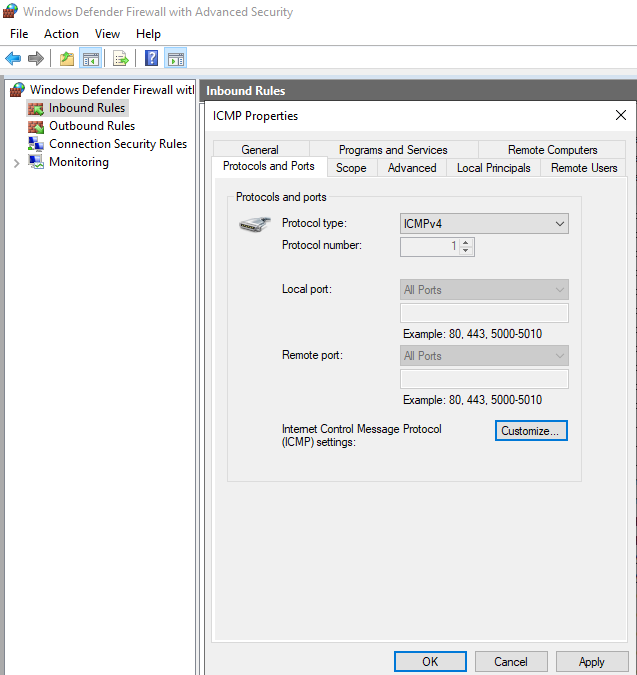
近期留言