by Rain Chu | 2 月 20, 2025 | PHP, 程式
什麼是 OpenTBS?
OpenTBS(Open Template-Based Substitution)是一個基於 PHP 的插件,允許開發者使用 OpenTBS 在 Office Open XML(如 .docx、.xlsx、.pptx)以及 OpenDocument 格式(如 .odt、.ods、.odp)的範本中動態插入數據。它基於 TBS(TinyButStrong)引擎,並提供了一種靈活且易於使用的方法來生成動態文件。
為何選擇 OpenTBS?
- 無需額外安裝 Office 軟體:OpenTBS 直接操作 Office 文件格式,無需安裝 Microsoft Office 或 LibreOffice。
- 輕量級:僅需一個 PHP 文件,即可輕鬆集成到現有項目。
- 模板驅動:允許使用標準的 Office 應用程式來設計範本,無需學習額外的標記語言。
- 支持多種格式:可處理
.docx、.xlsx、.pptx、.odt 等格式,適用於多種場景,如報表、合同、發票等。
安裝 OpenTBS
OpenTBS 是一個 PHP 插件,可通過下載或使用 Composer 來安裝。
下載 Zip 檔
- 前往 官方網站 下載
tbs_class.php 和 tbs_plugin_opentbs.php。
- 將這兩個文件放入你的 PHP 項目中。
GitHub
說明文件
DEMO 網站
基本使用方法
以下是使用 OpenTBS 生成 Word(.docx)文件的基本示例。
1. 建立 Word 範本
在 Word (.docx) 文件中,使用 [] 來標記動態數據,例如:
2. 編寫 PHP 代碼
require_once('tbs_class.php');
require_once('tbs_plugin_opentbs.php');
// 創建 TBS 實例
$TBS = new clsTinyButStrong;
$TBS->Plugin(TBS_INSTALL, OPENTBS_PLUGIN);
// 載入範本文件
template = 'template.docx';
$TBS->LoadTemplate($template, OPENTBS_ALREADY_UTF8);
// 設定變數
$data = array(
'company_name' => 'ABC 公司',
'date' => date('Y-m-d'),
'client_name' => '王小明'
);
$TBS->MergeField('var', $data);
// 輸出生成的文件
$output_file = 'output.docx';
$TBS->Show(OPENTBS_DOWNLOAD, $output_file);
exit;圖片的進階用法
在 Word 模板中設定圖片
打開 Word (.docx) ,選擇一張要被替換的圖片,
設定 TBS 標籤(放入圖片的「替代文字」區域):
選取圖片 → 右鍵 → 圖片格式在「替代文字」欄位輸入以下內容:
[img.user_logo;ope=changepic]
pic 是變數名稱,稍後在 PHP 代碼中會用到,這樣 OpenTBS 就知道這張圖片要被替換!
使用 OPENTBS_CHANGE_PICTURE 手動更換圖片
其他參數
要根據原始圖片的框架大小設計的話可以使用
其他 adjust 參數:
| 參數 | 說明 |
|---|
adjust=inside | 圖片自動調整以適應框架(推薦) |
adjust=samewidth | 圖片的寬度與模板圖片相同 |
adjust=sameheight | 圖片的高度與模板圖片相同 |
adjust=100% | 圖片維持原始大小 |
範例
[onshow.pic;ope=changepic;adjust=samewidth;default=current;tagpos=inside]
特殊關鍵字
onshow : 會直接使用php中的同名變數做替換
結論
OpenTBS 是一個強大且輕量的 PHP 插件,能夠讓開發者方便地生成 Word、Excel、PowerPoint 等格式的動態文件,特別適用於報表生成、合約填寫、數據輸出等應用場景,如果你的項目需要動態生成 Office 文檔,可以試試 OpenTBS,它將為你帶來極大的便利!
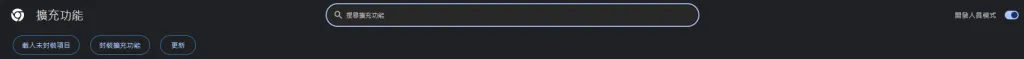
by Rain Chu | 2 月 6, 2025 | Chrome 外掛, 程式
Google Chrome 擴充功能可以自訂瀏覽體驗並增加額外功能,但他的下載存放路徑藏的非常的深,以下是 Chrome 擴充功能的存放位置的詳細介紹:
Chrome 擴充功能存放位置
Windows 系統:
在 Windows 系統中,Chrome 擴充功能通常存放在以下路徑中:
C:\Users\[你的用戶名稱]\AppData\Local\Google\Chrome\User Data\Default\Extensions\
在這個文件夾中,每個擴充功能都有一個獨特的資料夾,名稱通常是由一串字母和數字組成的 ID。這個 ID 是擴充功能在 Chrome Web Store 的唯一標識。
macOS 系統:
在 macOS 系統中,Chrome 擴充功能的存放位置位於:
~/Library/Application Support/Google/Chrome/Default/Extensions/
與 Windows 系統類似,每個擴充功能都有一個以擴充功能 ID 命名的文件夾。
Linux 系統:
在 Linux 系統中,Chrome 擴充功能的存放位置通常在:
~/.config/google-chrome/Default/Extensions/
每個擴充功能的資料夾名稱也是由擴充功能的 ID 組成。
管理 Chrome 擴充功能
要管理已安裝的擴充功能,可以在 Chrome 瀏覽器中輸入 chrome://extensions/ 並按下 Enter 鍵。這將打開一個頁面,列出所有已安裝的擴充功能,你可以在這裡啟用、禁用或刪除擴充功能,在你打開「開發人員」功能後,可以讀取許多的詳細資訊。
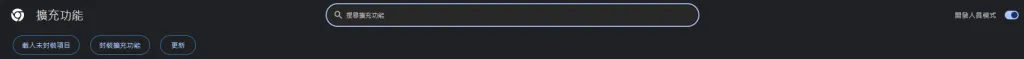
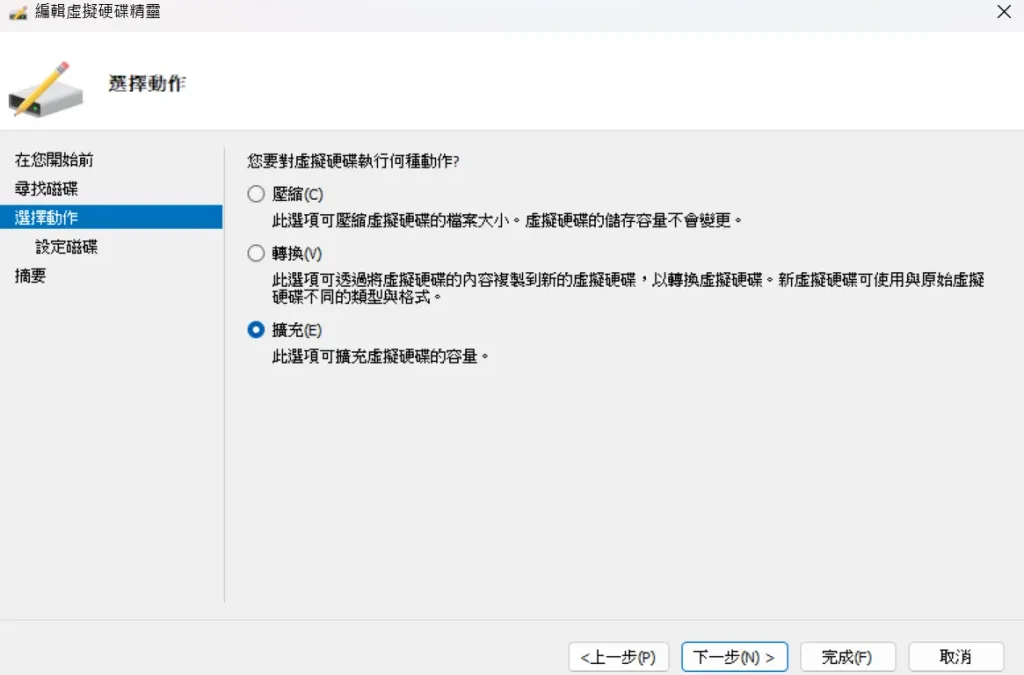
by Rain Chu | 2 月 4, 2025 | Linux, Ubuntu
當你使用VM的時候,常常會預估錯誤硬碟的大小,預留太小的空間,要增加空間可以用以下的方法
1.在 VM 管理中先增大硬碟空間
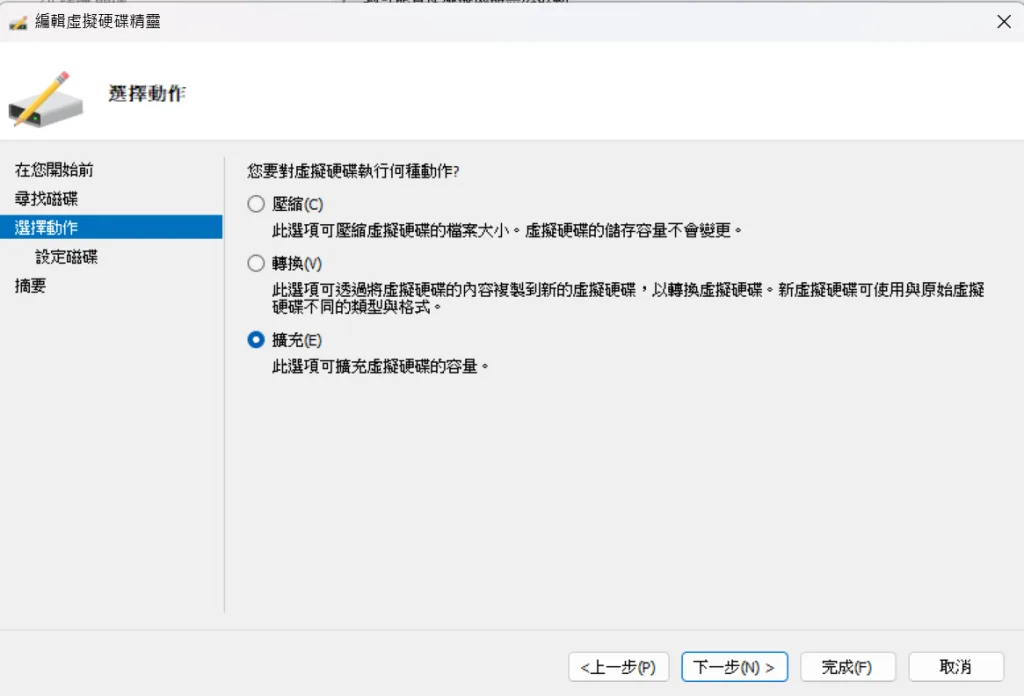
2.確認分割區大小
3.下載擴展工具
sudo apt update && sudo apt install cloud-guest-utils -y
4.使用 growpart 將硬碟擴展大最大空間
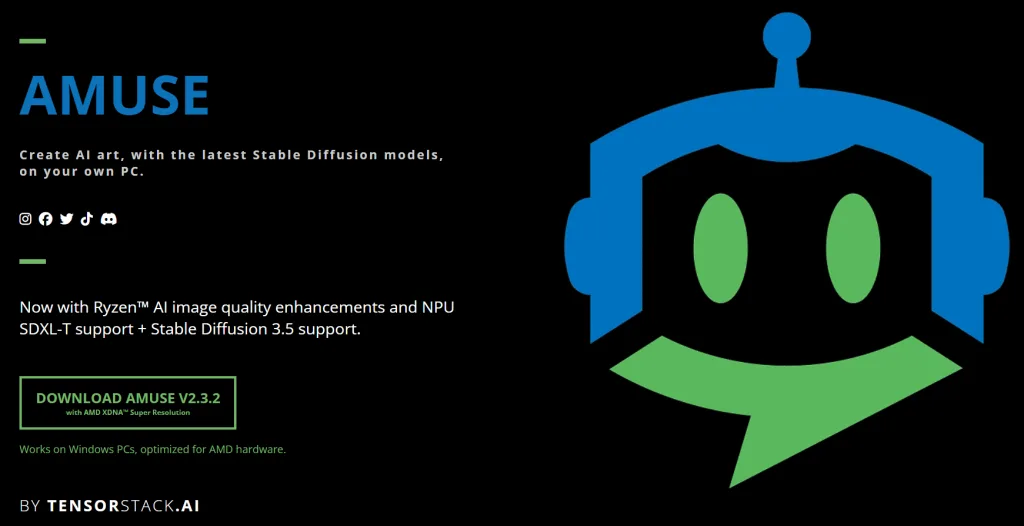
by Rain Chu | 2 月 3, 2025 | AI, Stable Diffusion, 繪圖
AMD於2024年7月推出了Amuse 2.0 Beta版本,這是一款專為AMD平台設計的AI創作工具,替 AMD CPU、GPU的用戶提供更簡便的AI圖像生成體驗。
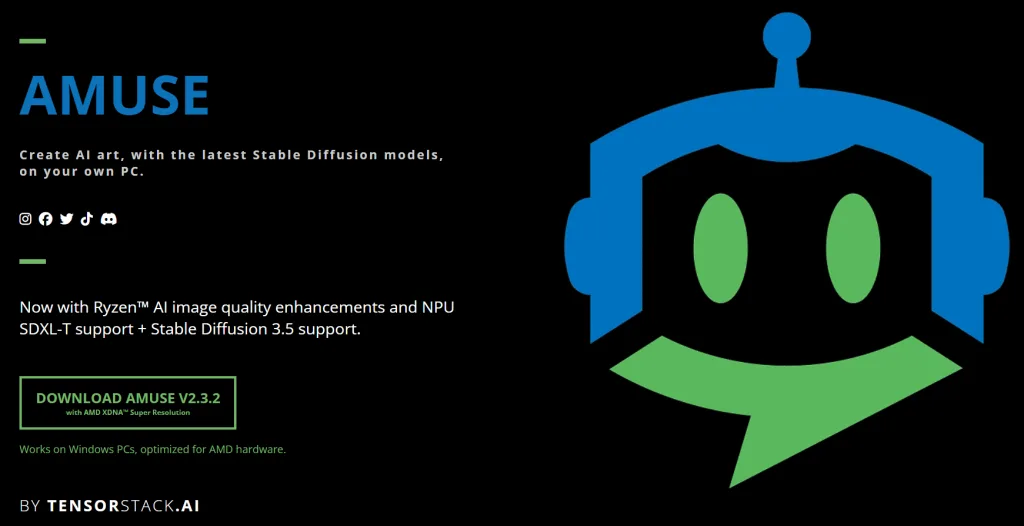
主要特色:
- AMD XDNA超分辨率技術:該技術可在圖像生成結束時,將輸出尺寸提高兩倍。例如,將512×512像素的圖像放大至1024×1024像素,提升圖像細節和清晰度。
- 多樣化的AI功能:Amuse 2.0提供了繪畫和草圖圖像轉換、可自定義AI濾鏡,以及基於ONNX的多階段管線等功能,滿足不同創作需求。
- 「容易模式」(Ez Mode):即使用戶沒有專業的AI知識,也能透過此模式輕鬆上手,享受AI創作的樂趣。
硬體支援:
Amuse 2.0的推薦配置包括:
- 配備24GB或以上記憶體的Ryzen AI 300系列處理器。
- 配備32GB記憶體的Ryzen 8040系列處理器(需更新至最新的OEM MCDM和NPU驅動)。
- Radeon RX 7000系列顯示卡。
目前只有Ryzen AI 300系列和更新驅動後的Ryzen 8000系列處理器支援AMD XDNA超分辨率技術。
安裝與使用:
到官網去下載 Amuse 2.0為單一可執行(EXE)檔案,無需額外的相依性,安裝過程簡單。首次啟動時,系統會自動偵測硬體配置,並自動設定最佳化參數。建議初次使用者選擇「平衡」設定,以在性能和品質之間取得良好平衡。

by Rain Chu | 1 月 23, 2025 | web, 行銷
Portaly 一款由台灣團隊「真實引擎」開發的社群微型網站工具,可以協助創作者在數分鐘內建立專屬的 Link-in-Bio 頁面,整合 Facebook、Instagram、YouTube 與 Podcast 等多個平台的連結

主要功能特色:
- 高度客製化的頁面設計:Portaly 提供多種佈景主題、配色和版面配置,使用者可以輕鬆打造符合個人品牌風格的頁面。
- 多樣化的經營工具:除了基本的連結整合,Portaly 還提供作品展示、商品導購、收集名單等功能,滿足創作者多元的需求。
- 銷售變現功能:創作者可以透過 Portaly 銷售數位商品,如線上課程、電子書、模板檔案等,並支援金流串接,協助創作者實現流量變現。
- 數據分析與追蹤:平台提供流量數據監控,讓使用者了解頁面訪問情況,進而優化行銷策略。
- 支援多語言介面:Portaly 支援繁體中文和英文介面,對中文市場的創作者特別友善。
方案選擇:
Portaly 提供免費的基本方案,讓使用者可以建立功能完善的頁面。若需要更多進階功能,如無限區塊與分頁、自訂主題與配色、自訂網域、E-mail 名單收集等,則可選擇付費的頂級方案。
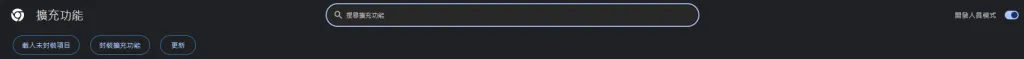
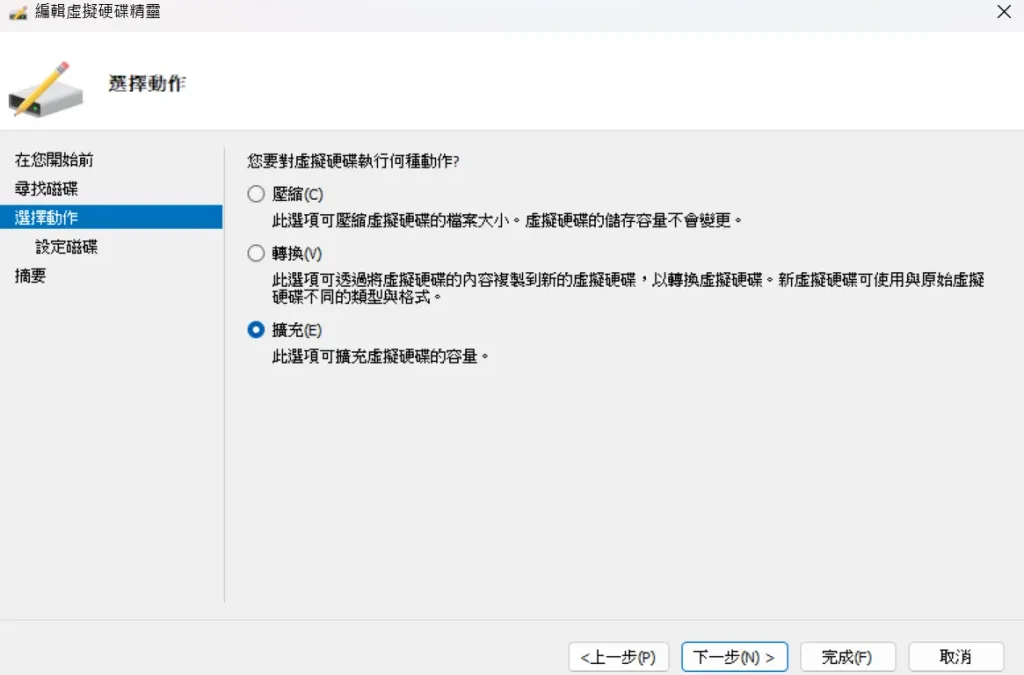
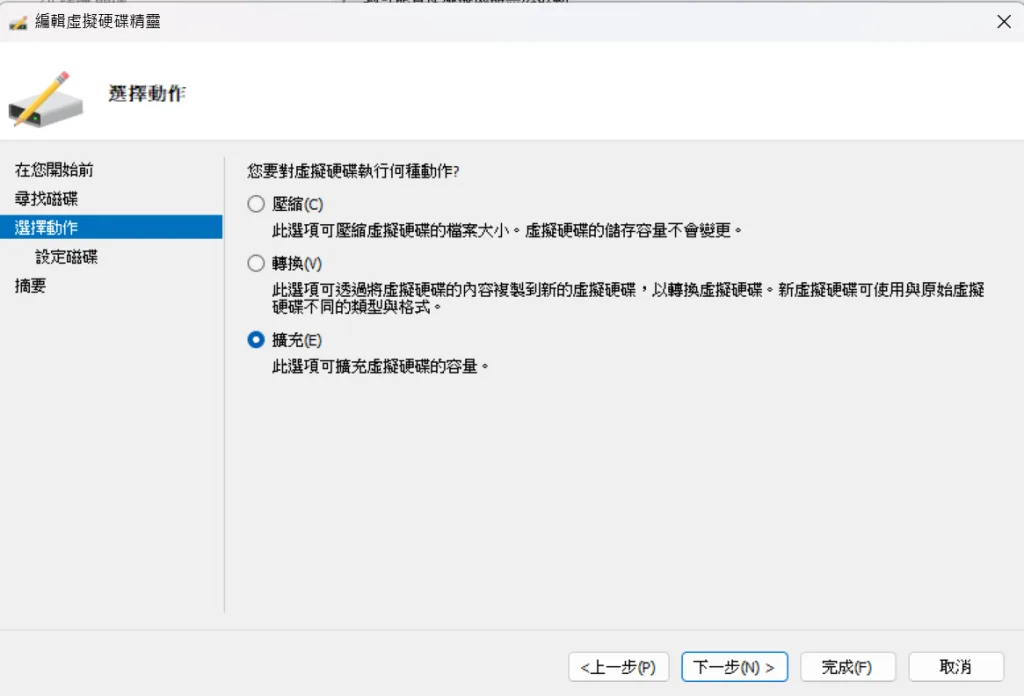
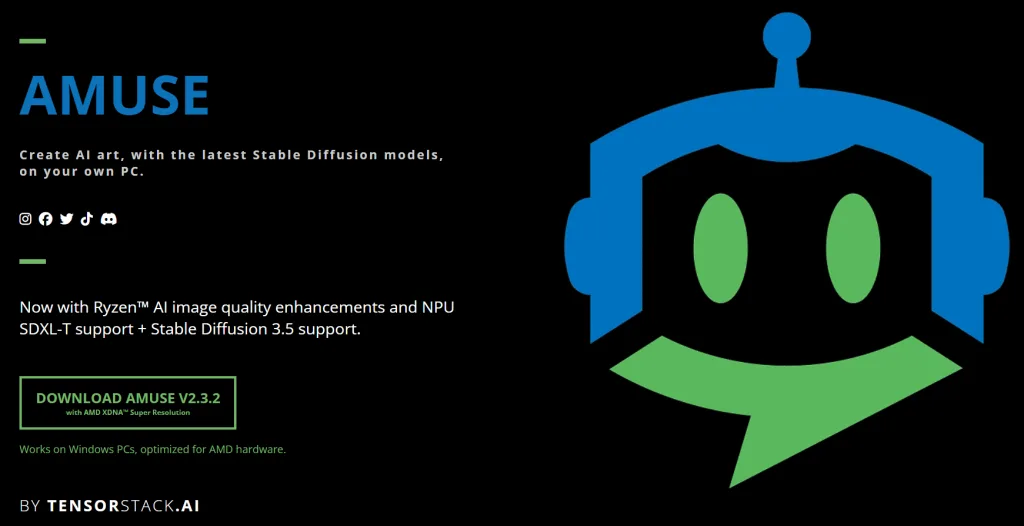

近期留言