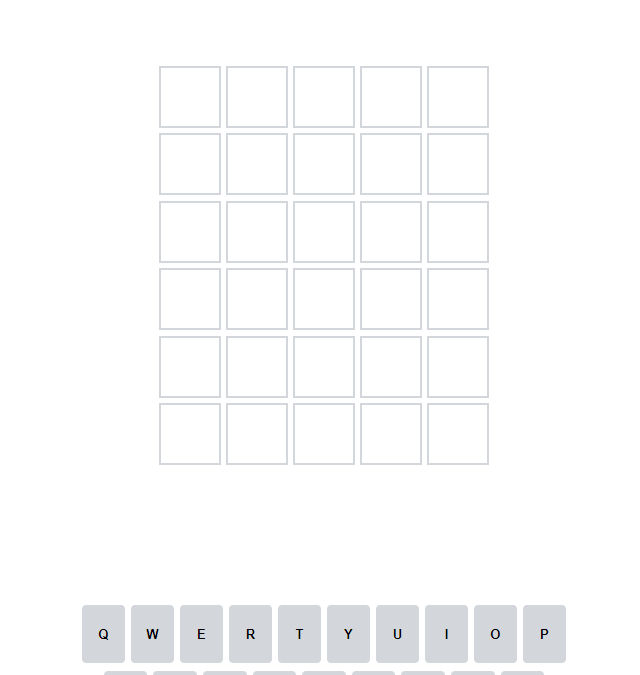
5種 wordle 應用,讓你玩不停
有鑑於最近大家的一股腦兒的跟風 wordle 這款遊戲,讓我們不得不正視這款猜字或是猜東西的小遊戲如何讓大家瘋迷,並且也想要改善我們的拼字練功坊,看能不能讓它有趣一點,在這之前先說說我看到的5種 wordle 應用。
正統英文版的猜英文 Wordle
這款已經紅到了被紐約時報重金買下來的遊戲版本,已經難到了讓我自我放棄的程度,上要知天文,下要知寶可夢,讓只會中文的我,放棄人生。
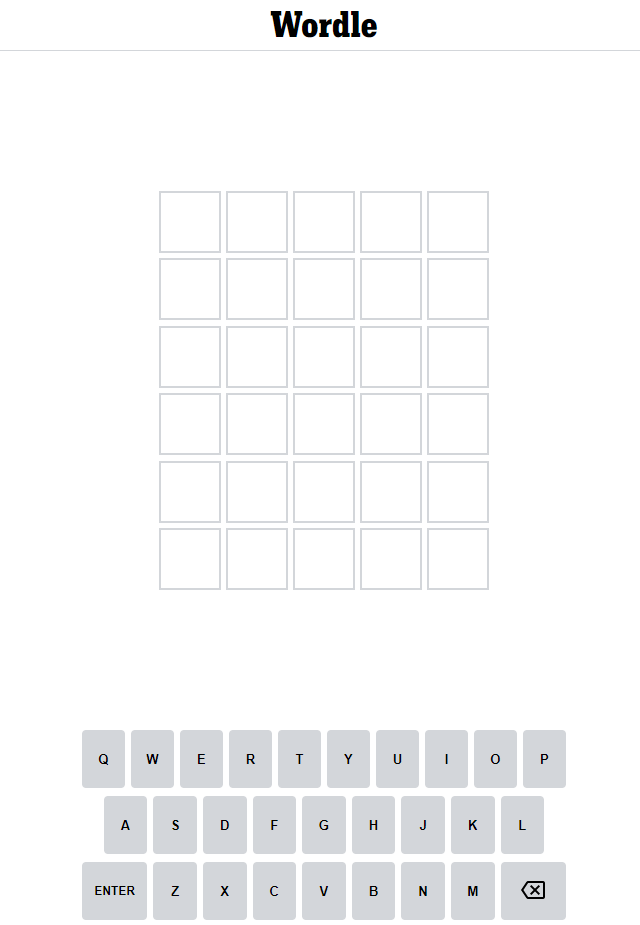
日本版本 wordle
這款猜日文遊戲跟英文版本大同小異,但我愛的是它也有 OpenSource ,可以到 Github 上下載 mahjong-hand-guessing-game ,
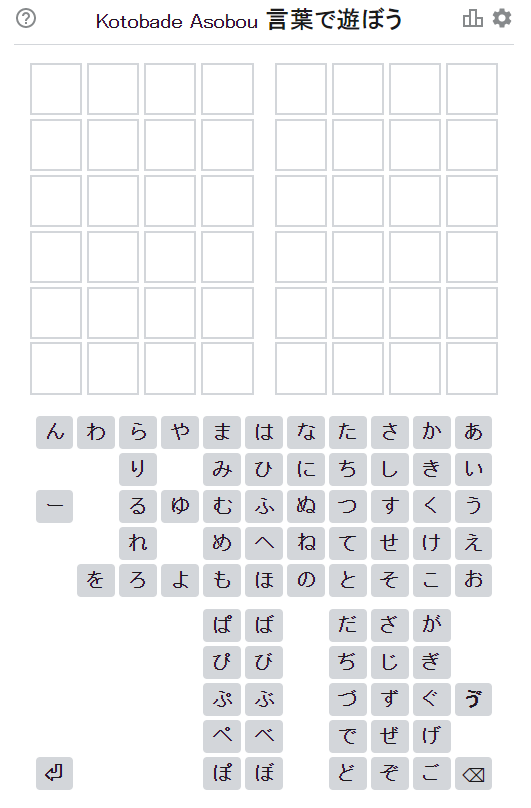
中文注音版本 wordle
這款看起來是利用 opensource 去發展的中文注音版本,雖然說是香港人開發的,但很適合台灣人使用(因為學的是注音),一樣是會每天有不同的題庫來考考大家
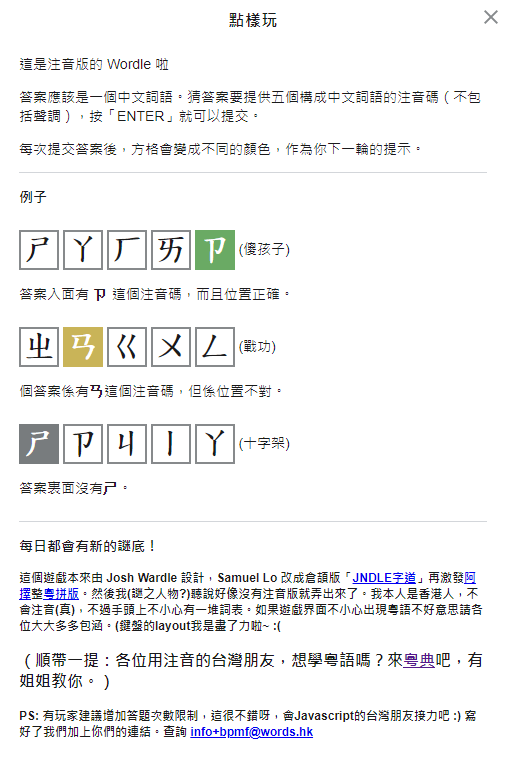
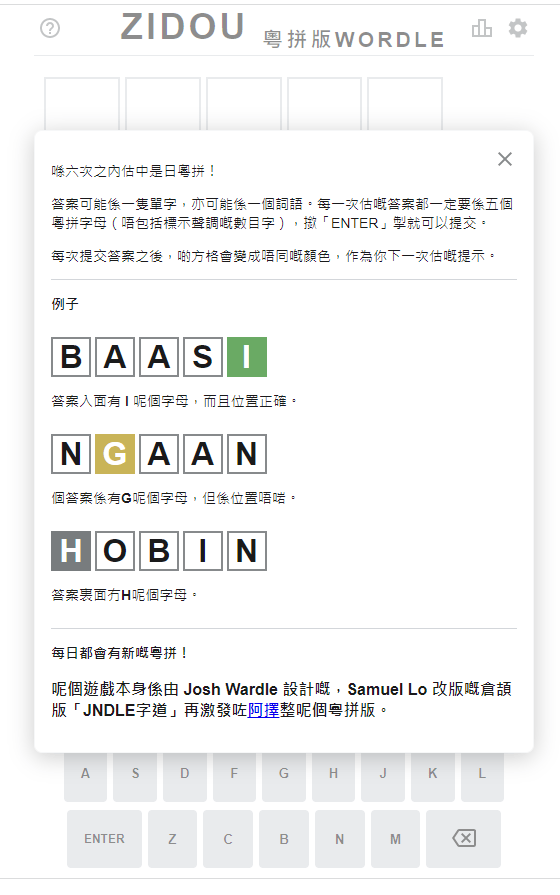
麻將版本的 wordle
接下來就不僅僅只有猜字了,開始有人腦洞大開,加入了各種的民族元素,不過開始者是採用了日本麻將,為 14 張牌型,鍵盤上是各種萬、筒、條跟字,共有六次機會猜題機會,比較有趣的是它也有東北風的概念
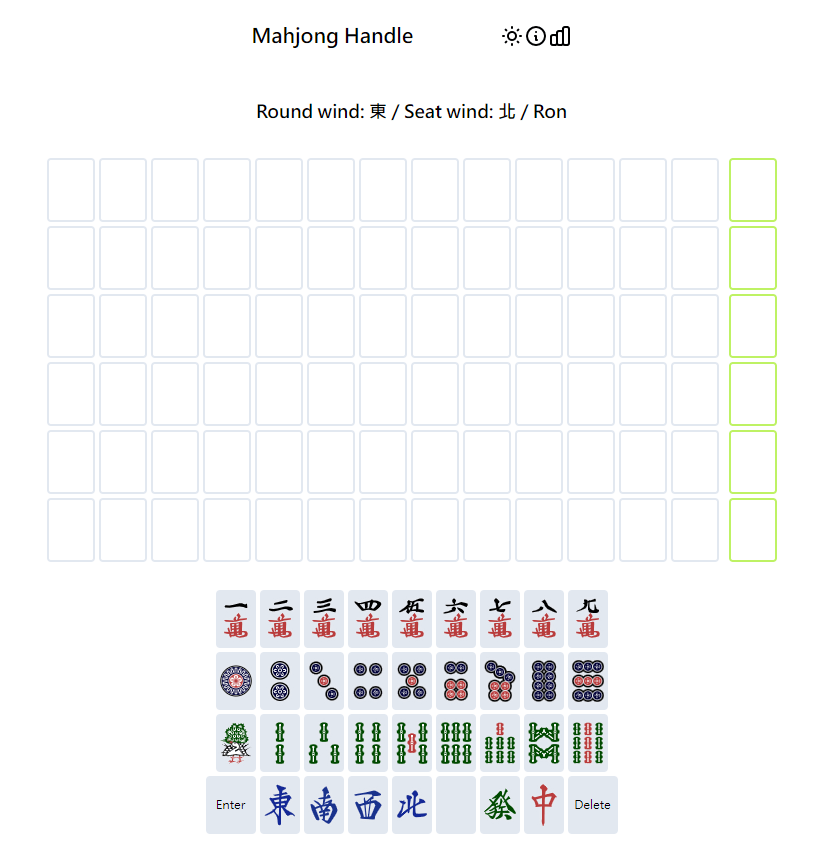
大逃殺版本的 wordle
大逃殺版本的 wordle ? 為什麼說他是大逃殺版本,因為你同時可以跟最多 99 人一起玩,在時間內,最後只會留下一個人為勝利者,也就是說你不僅只有要猜對字,還要能跟其他人競爭、跟時間賽跑,你每答對一題,就可以對其他人發動攻擊,扣除他們的生命力
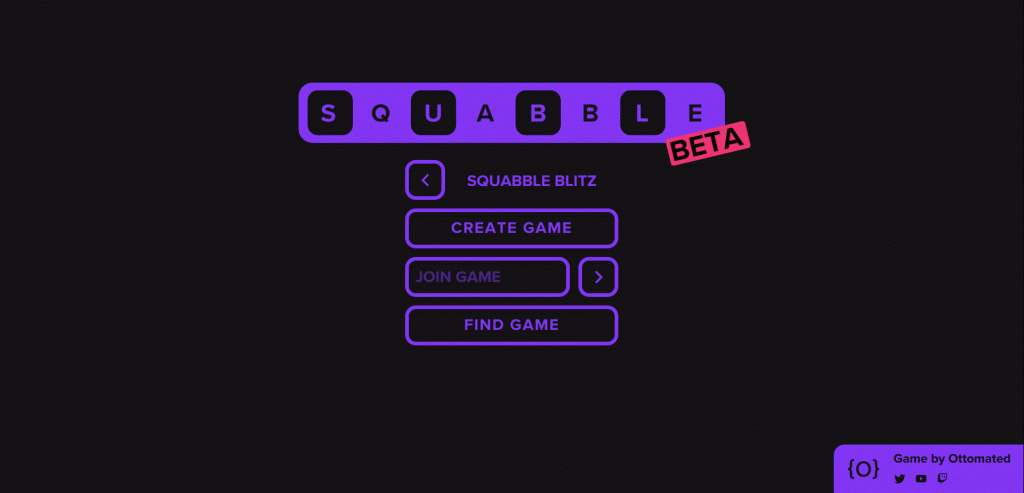
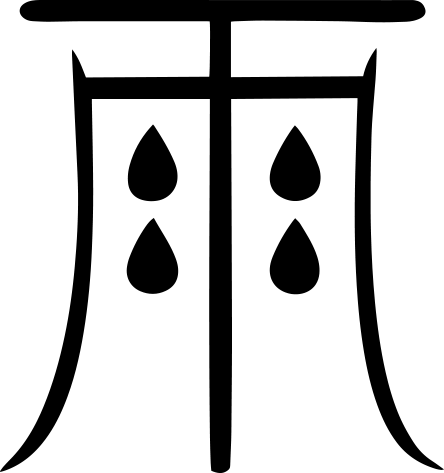
近期留言