
Quizlet-可以支援遊戲化測驗並且分組學習的好工具
單詞卡、拚寫、生詞遊戲、數位閃卡、測驗、聽力練習、打字練習、配對遊戲、重力遊戲、LIVE,支援這麼多功能的遠距教學,並且還免費,相信老師們應該都要上來試試看,對於學生來說,這個網站提供了1.5億個學習集,可以隨時來這邊搜尋自己想學的課程,多數都是免費且有趣的。
官方網站:https://quizlet.com/

特色:Quizlet Live 課堂學習遊戲
有了 Quizlet Live,則是可以跟 Google Meet、Zoom等視訊系統整合,再上課的時候利用點小遊戲、小測驗拉回學生們的專注力是很有效的好方法
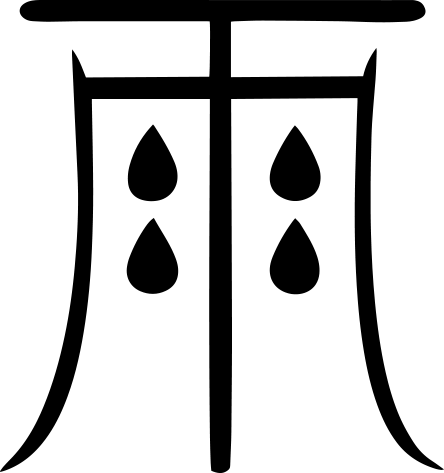
近期留言