全世界隨時隨地都在發生攻擊事件,我這種小站每天也都有上千次的登入嘗試,實在是防不勝防,只能盡量減少被攻擊的機會,在wordpress中,可以先關閉 XML-RPC 就可以少掉9成的攻擊,值得看一下這篇
內容目錄
檢測自己的網站是否有 XML-RPC 服務
首先先測試自己的網站是否有開啟 XML-RPC 服務,可以透過以下 https://你的網址/xmlpc.php ,來檢測是否可以用,例如
會看到下面的訊息,代表這個網址是可以工作的
XML-RPC server accepts POST requests only.
關閉 XMLRPC 的方法如下
1.RD,修改佈景主題的 function.php ,加入xmlrpc_enabled
// option :禁用 XML-RPC 認證
add_filter('xmlrpc_enabled', '__return_false');
// 移除 XML-RPC 相關的訊息
remove_action('wp_head', 'wlwmanifest_link');2.MIS,IIS和Apache
IIS 修改 web.config
<location path="xmlrpc.php"> <system.webServer> <security> <ipSecurity allowUnlisted="false"> <add ipAddress="127.0.0.1" subnetMask="255.255.255.255" allowed="true" /> </ipSecurity> </security> </system.webServer> </location>
Apache 修改 .htaccess
<Files xmlrpc.php> order deny,allow deny from all allow from 127.0.0.1 </Files>
3.Wordpress管理者
安裝外掛 Disable XML-RPC
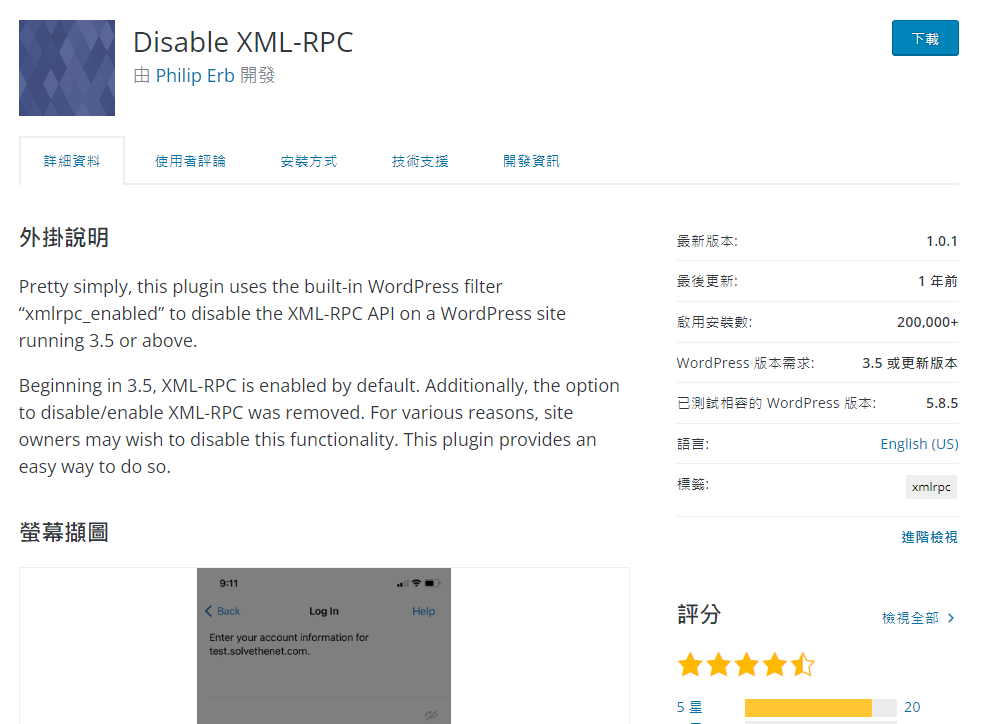
參考資料 https://ithelp.ithome.com.tw/articles/10272566
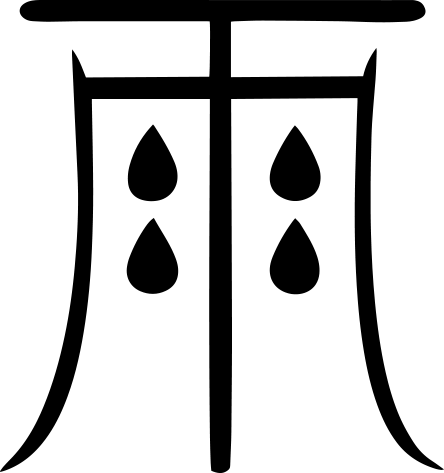

近期留言