by rainchu | 9 月 23, 2024 | SERVER
在 ubuntu linux 中預設是用 apache2 作為 http server,但現在比較多機會是用 nginx 或是自己建的 http server ,所以在這邊記錄下我的移除方法
移除指令
sudo apt-get remove --purge apache*
執行指令後,注意看一下有沒有可能會誤刪的,沒有的話,接下去執行
執行完畢後,apache2 就會被刪除,但內容以及設定檔都還會存在
移除相關設定和內容
設定預設是存放在 /etc/apache2 這個資料夾
內容預設是放在 /var/www 下,記得要檢查備份後,刪除

by Rain Chu | 9 月 3, 2022 | wordpress
全世界隨時隨地都在發生攻擊事件,我這種小站每天也都有上千次的登入嘗試,實在是防不勝防,只能盡量減少被攻擊的機會,在wordpress中,可以先關閉 XML-RPC 就可以少掉9成的攻擊,值得看一下這篇
檢測自己的網站是否有 XML-RPC 服務
首先先測試自己的網站是否有開啟 XML-RPC 服務,可以透過以下 https://你的網址/xmlpc.php ,來檢測是否可以用,例如
https://rain.tips/xmlrpc.php
會看到下面的訊息,代表這個網址是可以工作的
XML-RPC server accepts POST requests only.
關閉 XMLRPC 的方法如下
1.RD,修改佈景主題的 function.php ,加入xmlrpc_enabled
// option :禁用 XML-RPC 認證
add_filter('xmlrpc_enabled', '__return_false');
// 移除 XML-RPC 相關的訊息
remove_action('wp_head', 'wlwmanifest_link');2.MIS,IIS和Apache
IIS 修改 web.config
<location path="xmlrpc.php">
<system.webServer>
<security>
<ipSecurity allowUnlisted="false">
<add ipAddress="127.0.0.1" subnetMask="255.255.255.255" allowed="true" />
</ipSecurity>
</security>
</system.webServer>
</location>
Apache 修改 .htaccess
<Files xmlrpc.php>
order deny,allow
deny from all
allow from 127.0.0.1
</Files>
3.Wordpress管理者
安裝外掛 Disable XML-RPC
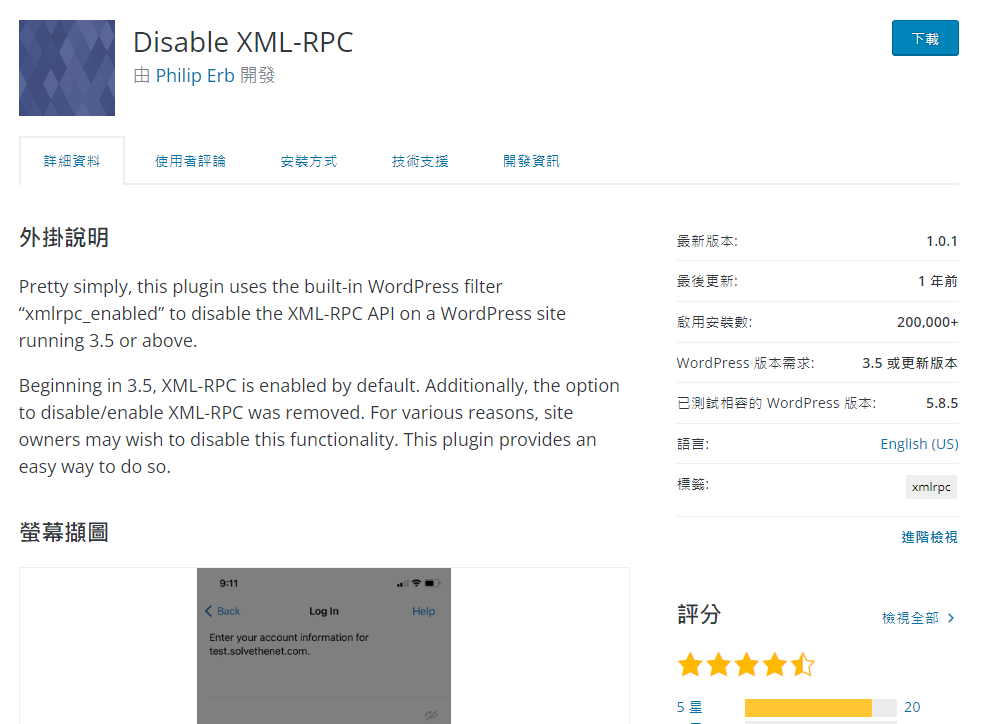
參考資料
https://ithelp.ithome.com.tw/articles/10272566
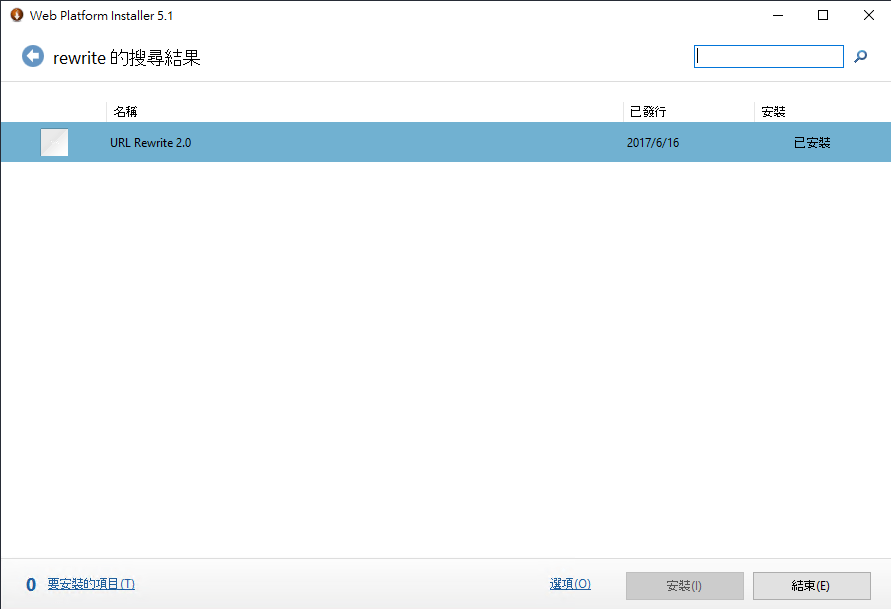
by Rain Chu | 3 月 7, 2022 | IIS, PHP, wordpress
很少人使用 IIS 架設 wordpress ,因為文件不好找,例外狀況又多,這次又發現 WordPress 的 Route 規則怪怪的,會在所有路徑中出現 index.php? ,這才意識到之前用 nginx 時候這些規則都早就解決,只要研究如何處理這樣的困境,研究之後得到有三個要點。
- IIS 需要有 URL rewrite 擴充
- WordPress 後台要去「設定->永久連結」設定自訂結構
- WordPress 中的 web.config 需要加入 rewrite rule
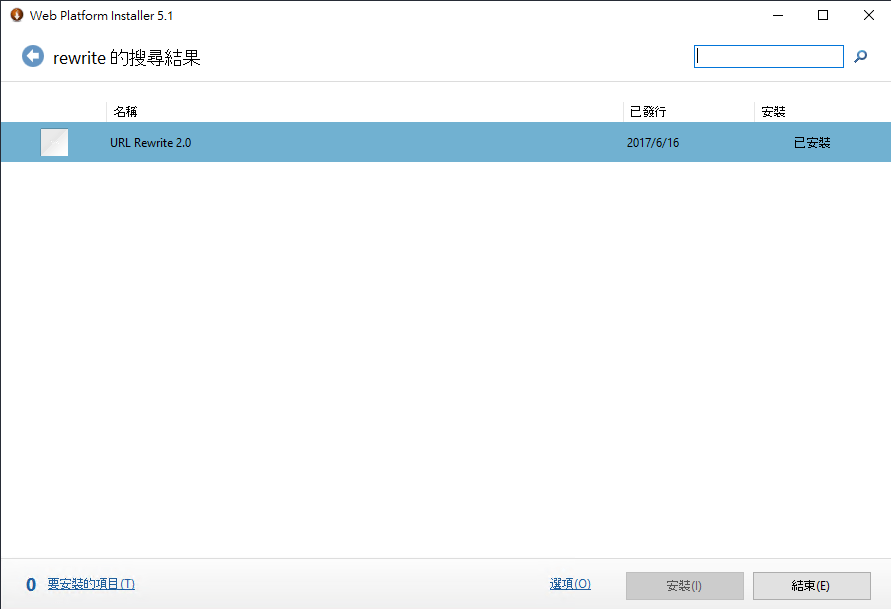 先安裝 IIS 的 URL Rewrite
先安裝 IIS 的 URL Rewrite
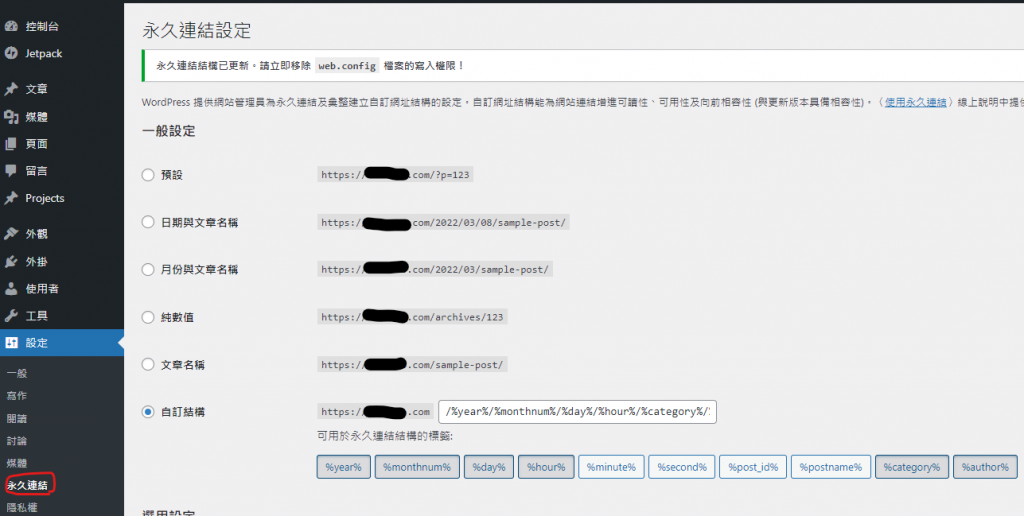 回到 WordPress 的後台設定永久連結
回到 WordPress 的後台設定永久連結
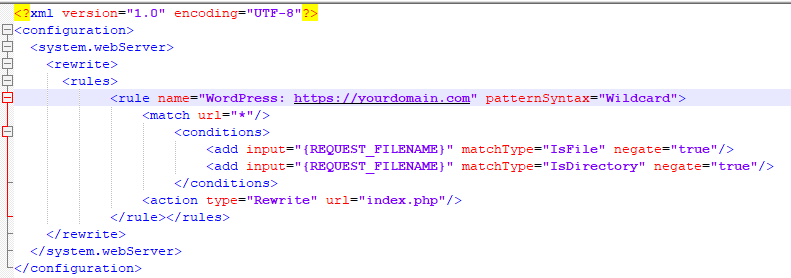 更改 web.config 設定 rewrite rule
更改 web.config 設定 rewrite rule
<rewrite>
<rules>
<rule name="WordPress: https://yourdomain.com" patternSyntax="Wildcard">
<match url="*"/>
<conditions>
<add input="{REQUEST_FILENAME}" matchType="IsFile" negate="true"/>
<add input="{REQUEST_FILENAME}" matchType="IsDirectory" negate="true"/>
</conditions>
<action type="Rewrite" url="index.php"/>
</rule></rules>
</rewrite>Apache and Nginx 的設定作法
https://www.php.cn/cms/wordpress/459657.html
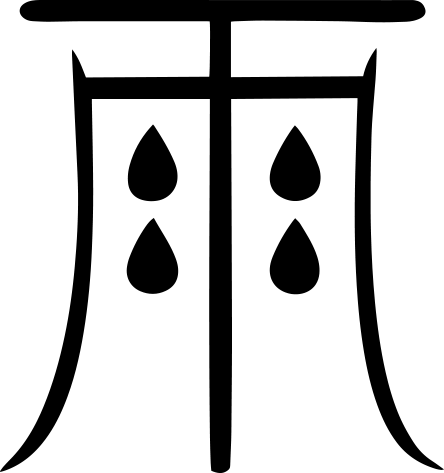

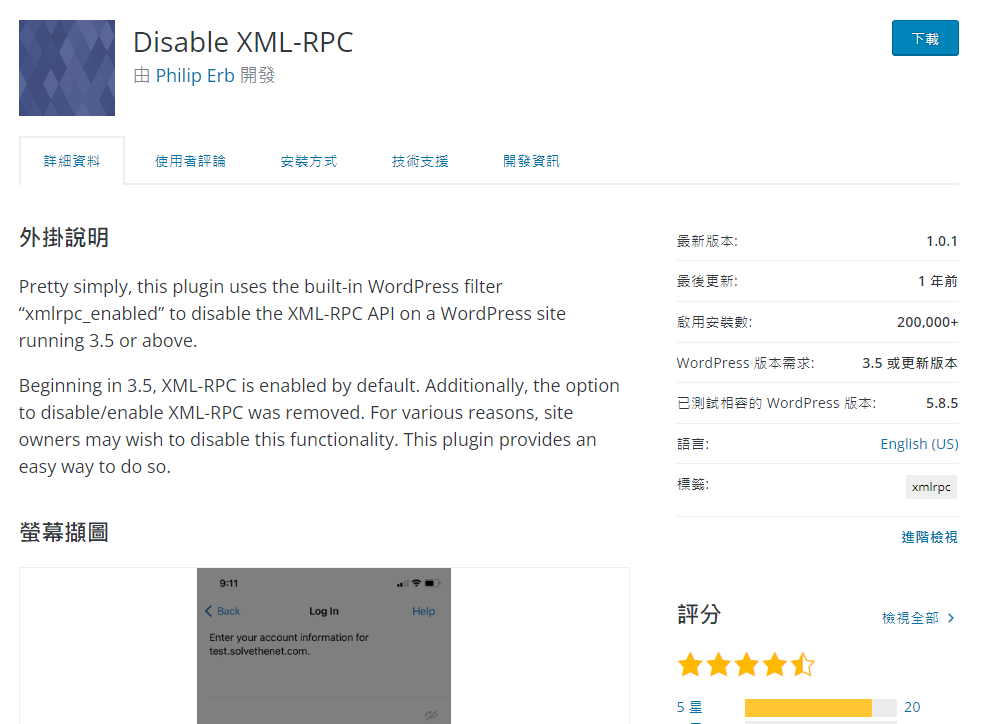
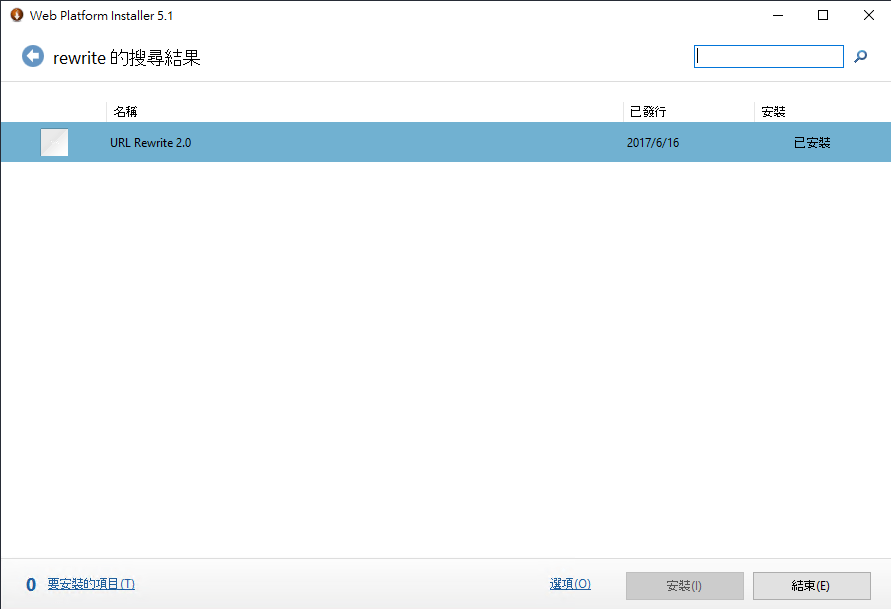
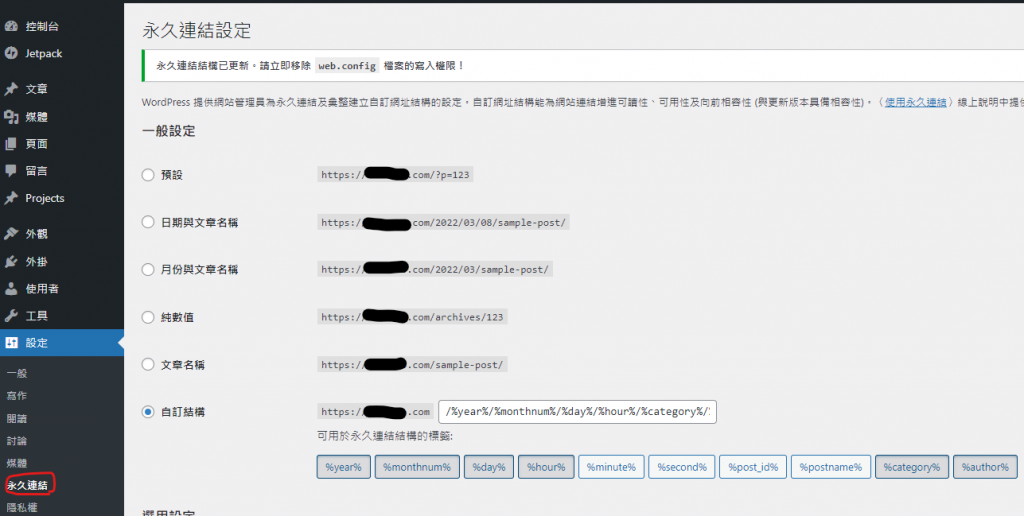
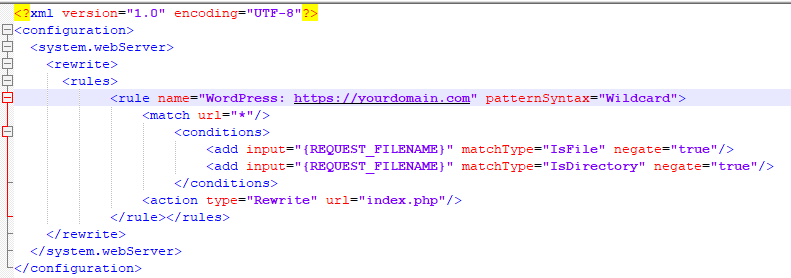
近期留言